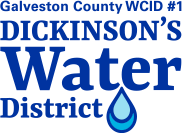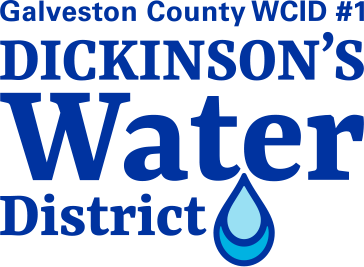We offer a number of bill payment options so customers can choose the method that works best for them.
PAY Online
Customers log in to our online customer account portal to view and pay their bills by making a one-time payment or setting up Autopay. The most convenient payment method is Autopay. Customers who sign up for Autopay will still receive a bill in advance of the bank draft. Follow the instructions and link below.
PAY By Phone
To pay by credit or debit card over the phone, please call 281-337-1576, option 1. There is a 3.00% convenience fee for using this service. We are unable to accept check payments over the phone.
PAY In Person
Our Customer Service drive-through window on the east side of our Administration Office is open during normal business hours (Monday-Thursday 8:00 a.m.-5:00 p.m. and Friday 8:00 am – 12:00 pm). Payments may also be made 24/7 at our free-standing drop box on the east side of our office at 2750 FM 517 Road E., Dickinson.
PAY By Mail Or Bank Bill Pay
If you mail a check (or have your bank send a check) via the US Postal Service, please allow 10 days for delivery to avoid late charges. Mail payments to P.O. Box 307, Dickinson, TX 77539.
ONLINE PAYMENT INSTRUCTIONS
One-Time Payment
To make a one-time online payment, you will need a copy of your most recent billing statement to obtain your Account number and PIN number. The account and pin numbers are in the upper right corner of your bill. At this time, only credit cards can be used for one-time payments. Click on PAY MY BILL to access the customer account portal. You will be prompted for your account number and the PIN number that is on your billing statement. Once on the page, just follow the simple instructions. There is a 3.00% convenience fee added for credit card payments. To start click PAY MY BILL.
Please Note: Customers who have had their water turned off due to non-payment must contact the office during regular business hours to make a payment and have service restored.
Autopay
To set up bank draft or credit card automatic payments, you will need a copy of your most recent billing statement to obtain your account number and PIN number. Click on PAY MY BILL to access the customer account portal. You will be prompted for your account number and the PIN number that is on your billing statement. Click on “Actions to Perform” on the left side and scroll down to register for additional services. It will prompt you to update the pin number provided on your statement to your own personal password. Once that is done you will be able to click on “Actions to Perform” again and scroll down to set up or change bank draft and credit card automatic payments. There is a 3.00% convenience fee added for credit card automatic payments. To start click PAY MY BILL.
Note: Any changes to bank draft information need to be made at least 7 days prior to the due date of the current bill.
QUICK LINKS
- Beware of Phishing and Payment Scams
- Bill Pay
- Start, Stop, Transfer Service
- Report a Problem
- FAQs
- Request a Meter Reading
- Rates for Water and Sewer
- Rates for Garbage
- Service Area Map
- Garbage Pick-up Route Map
- Green Waste Guidelines
- Household Hazardous Waste Recycling
- Help Paying My Bill
- Sign up for Dickinson WCID #1 Alerts